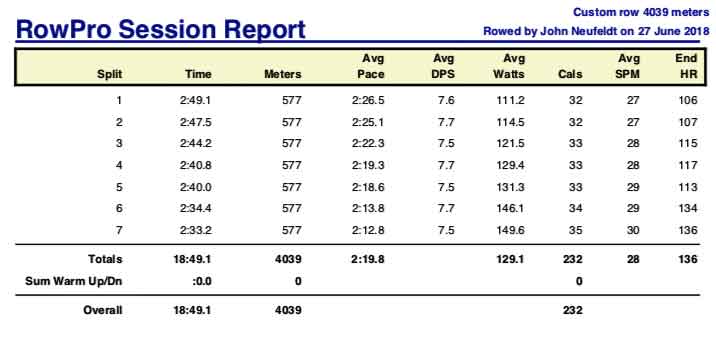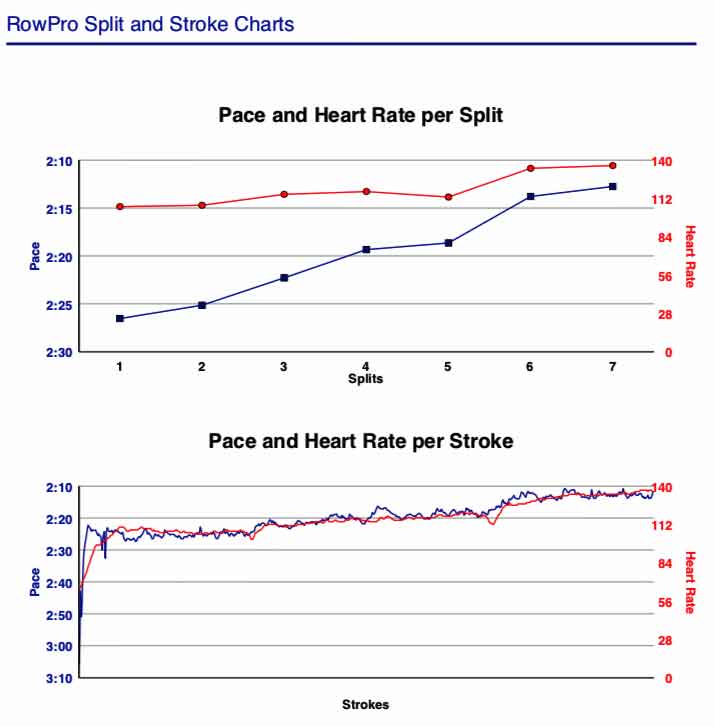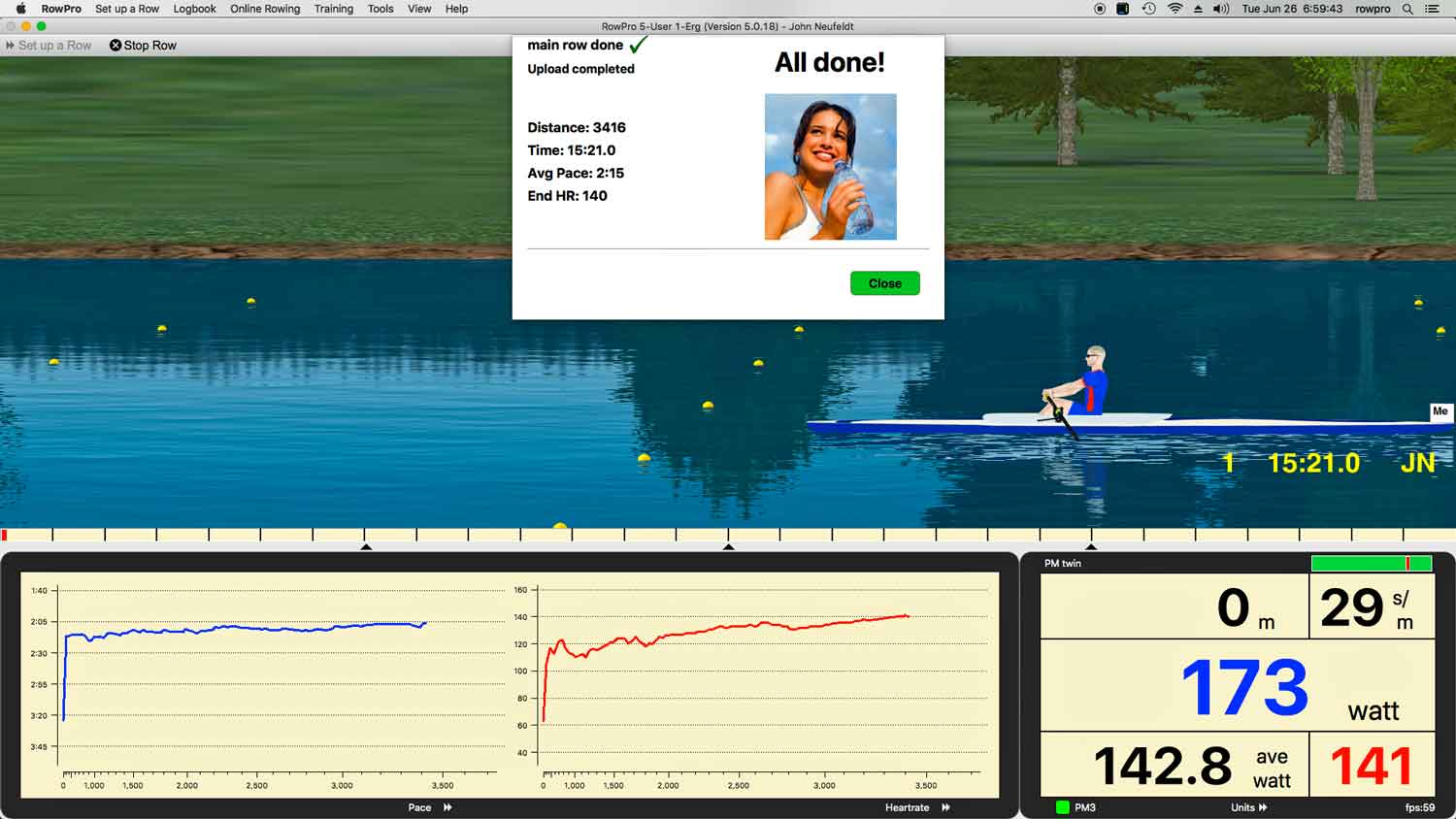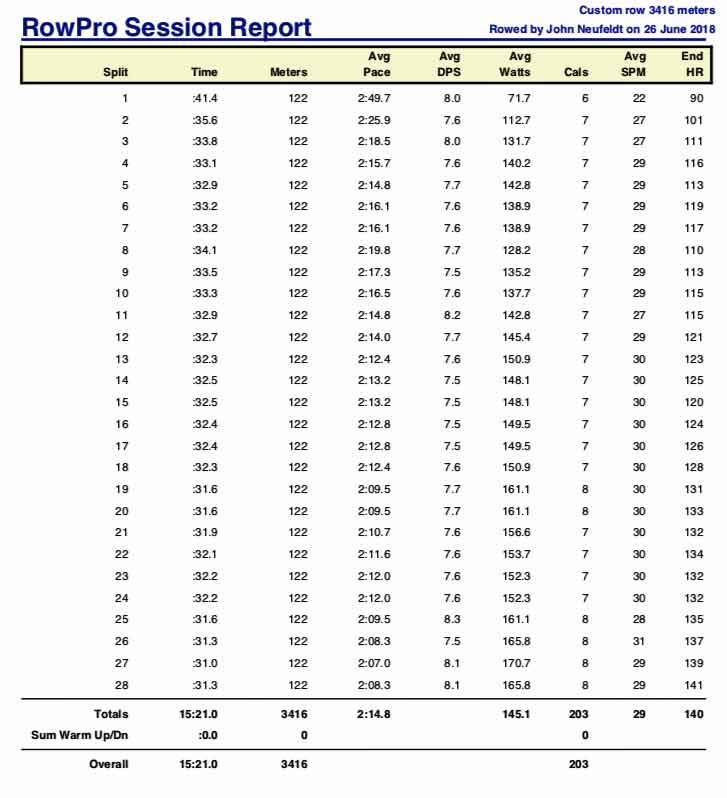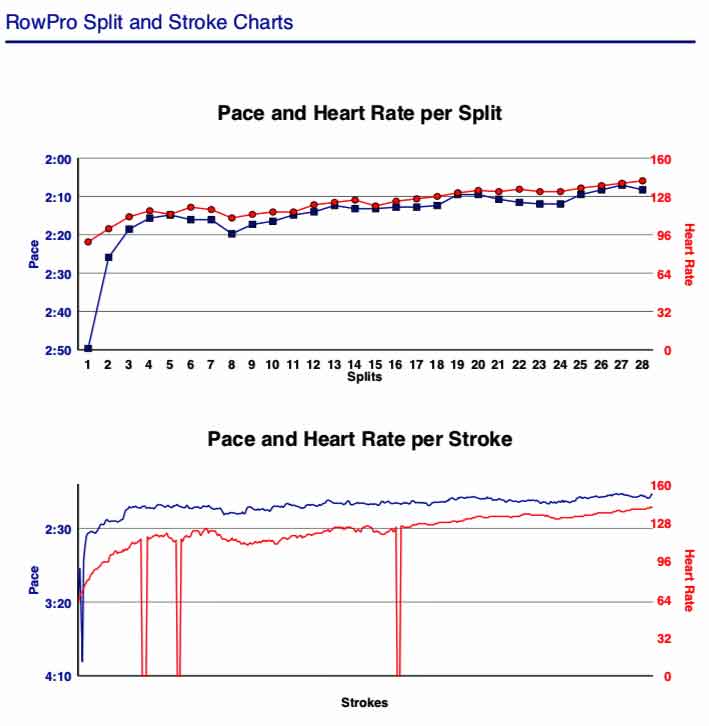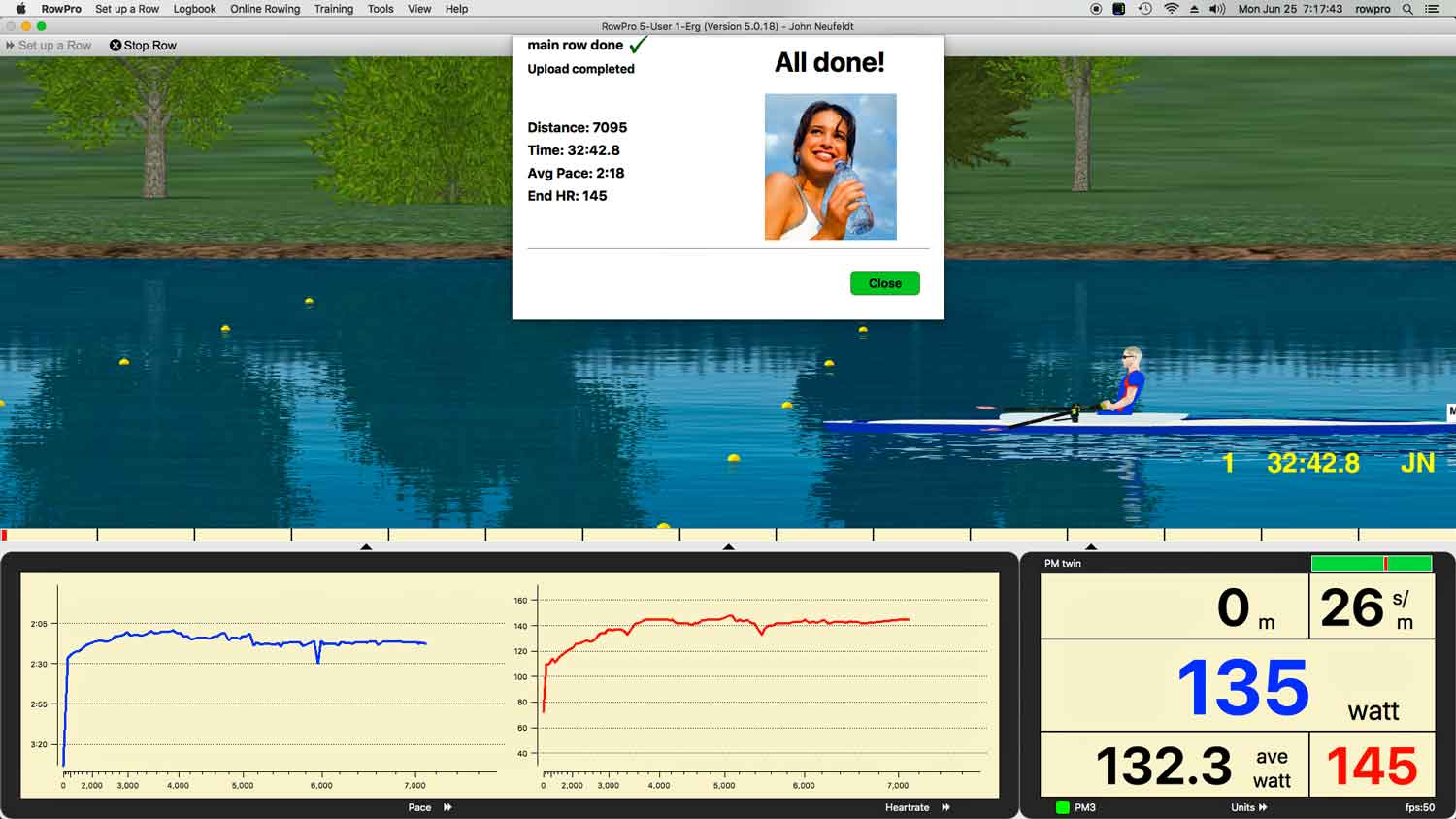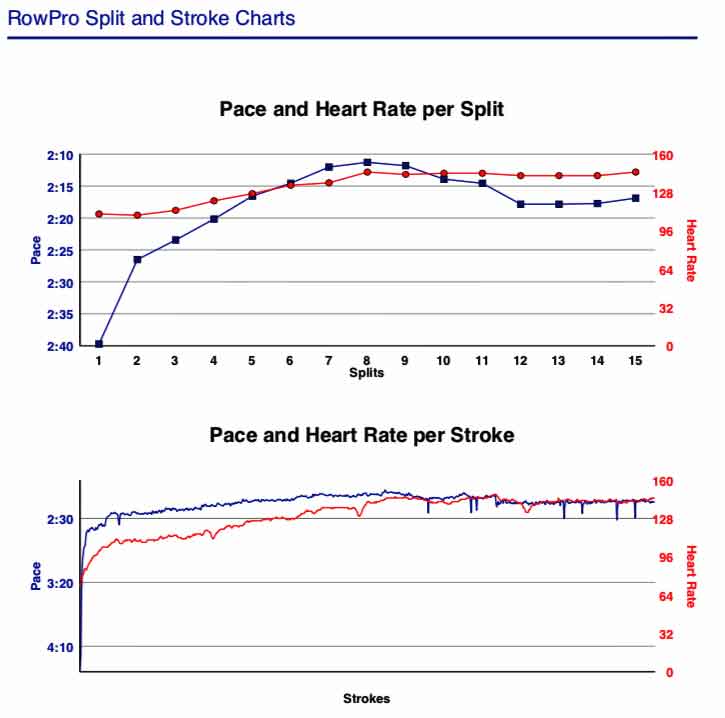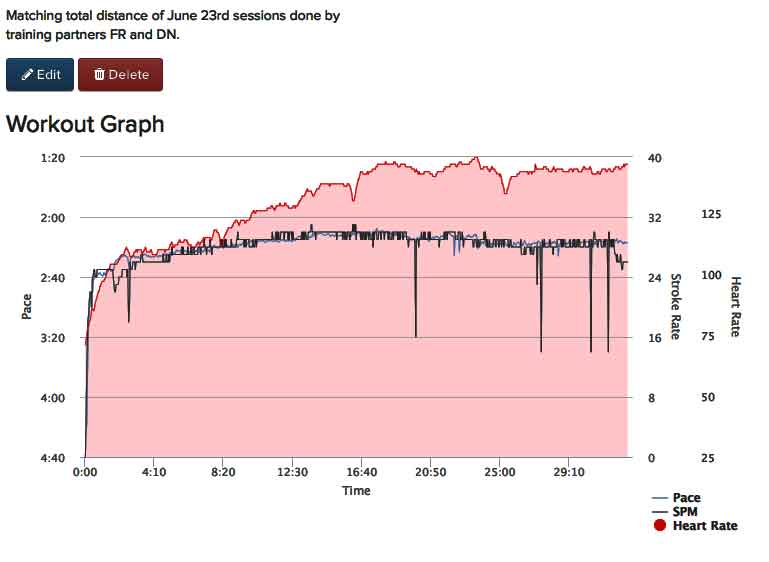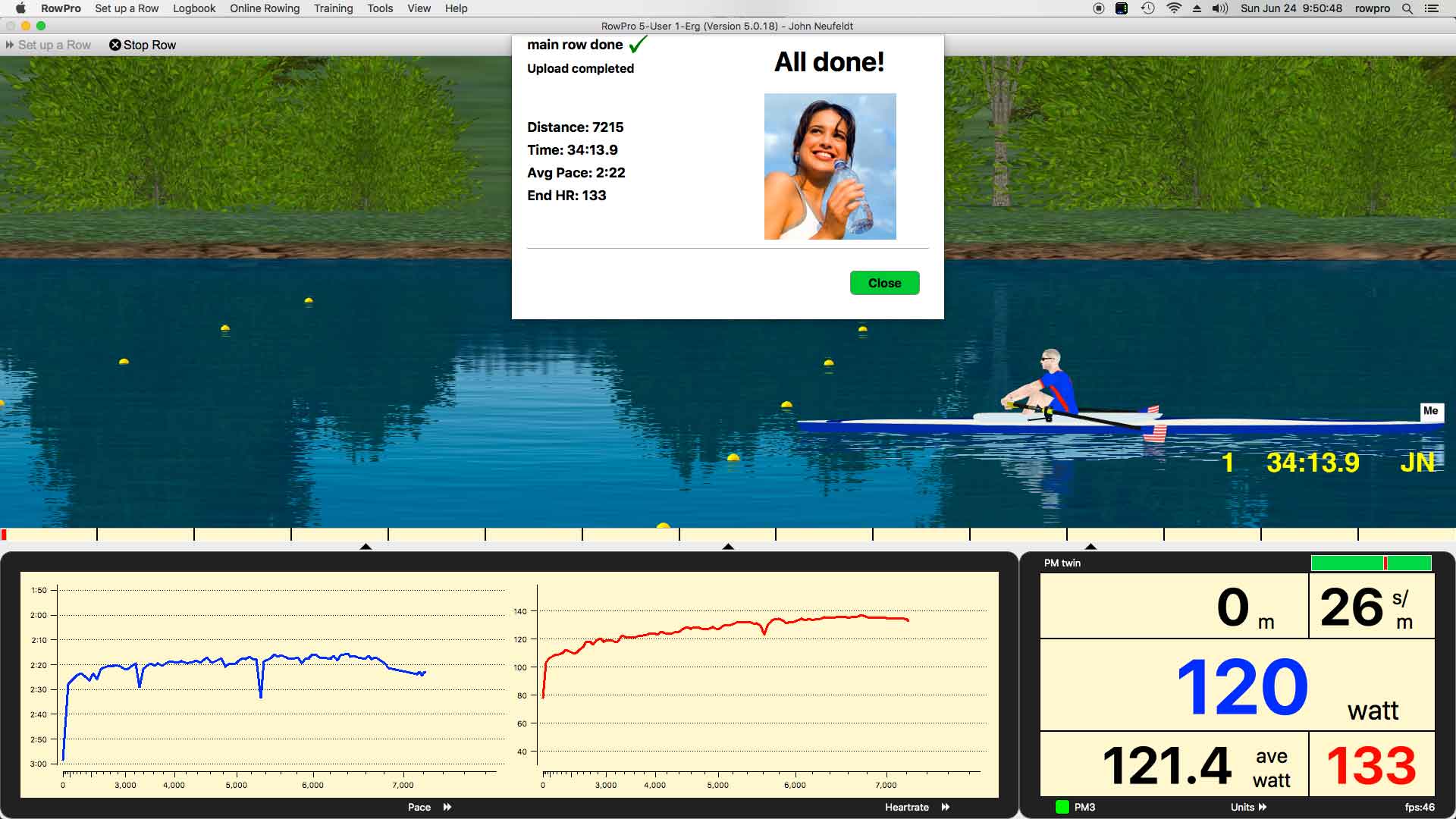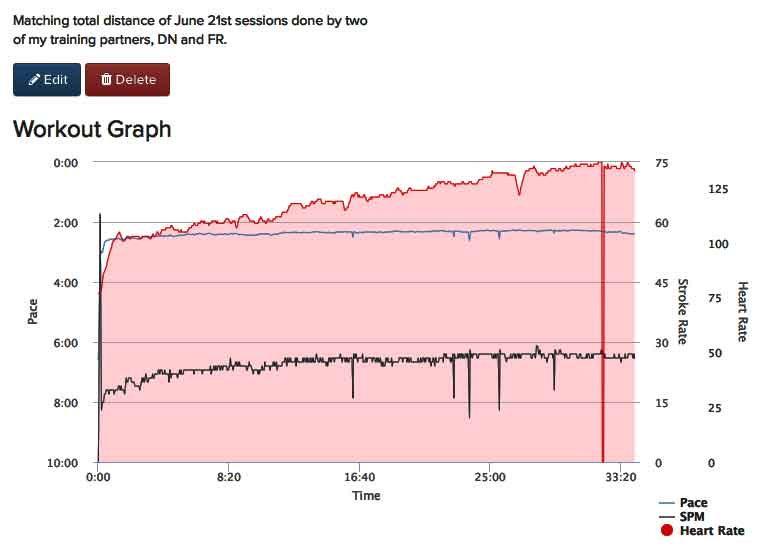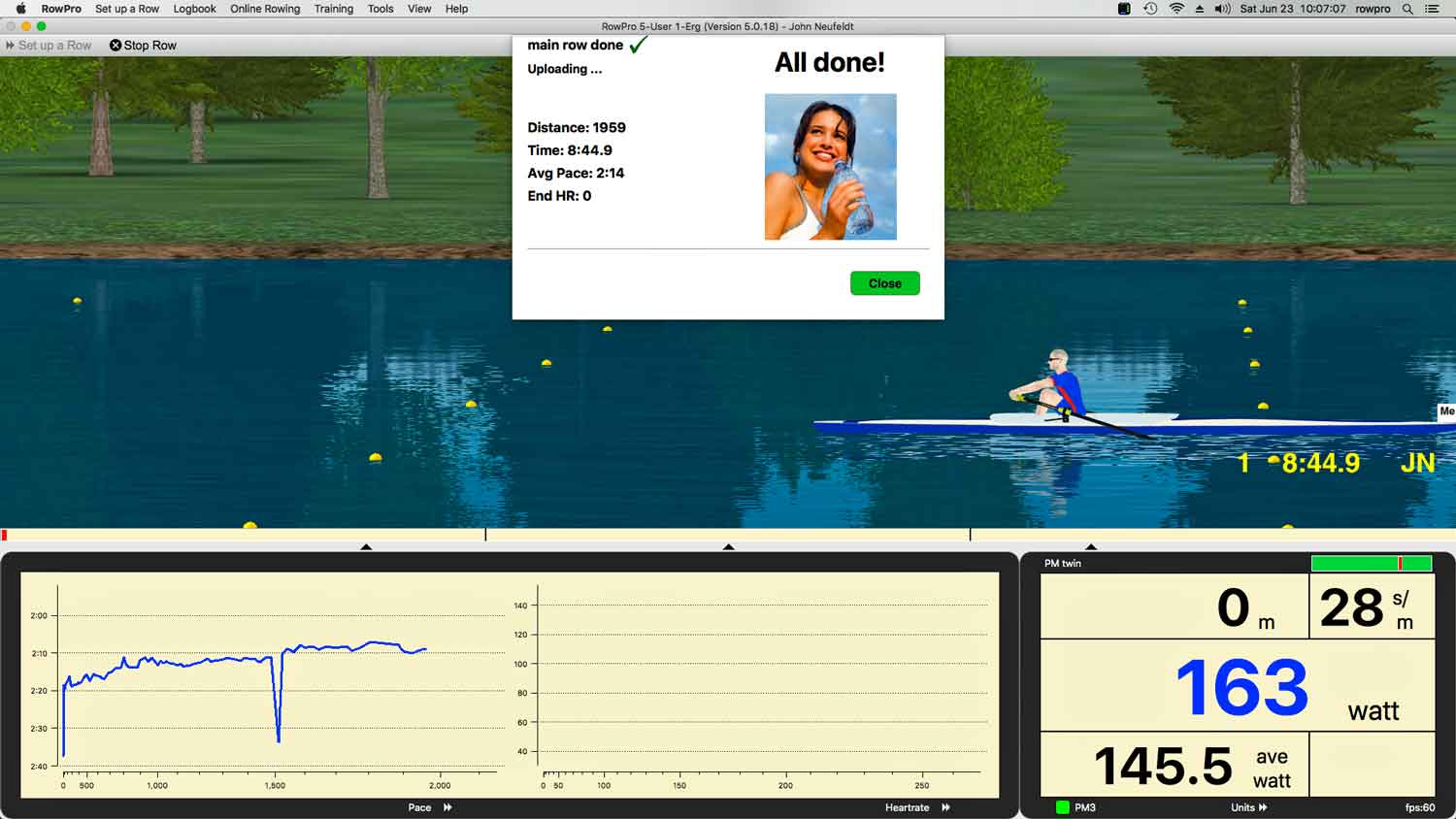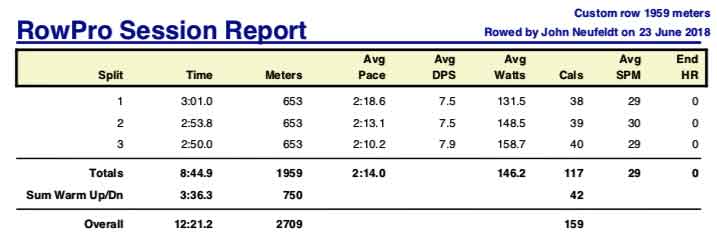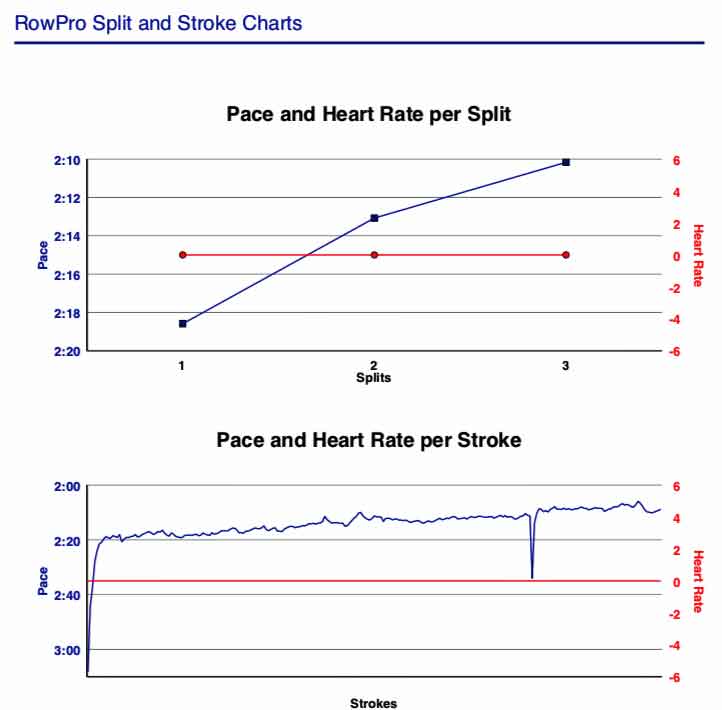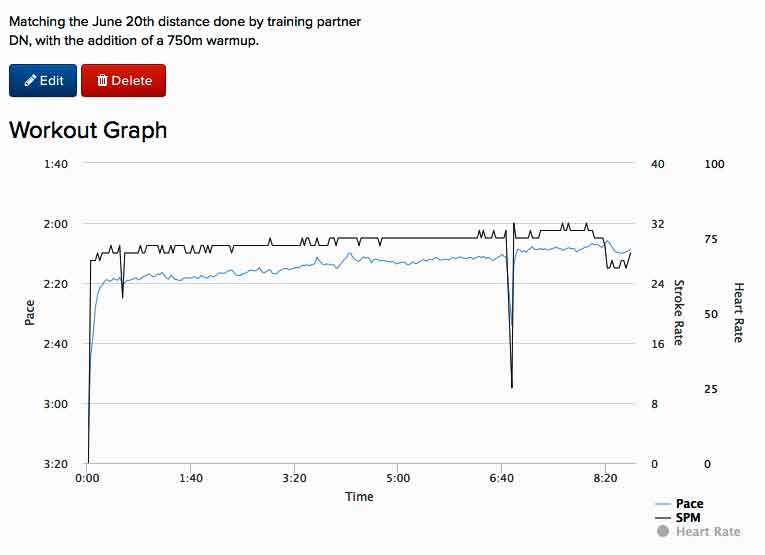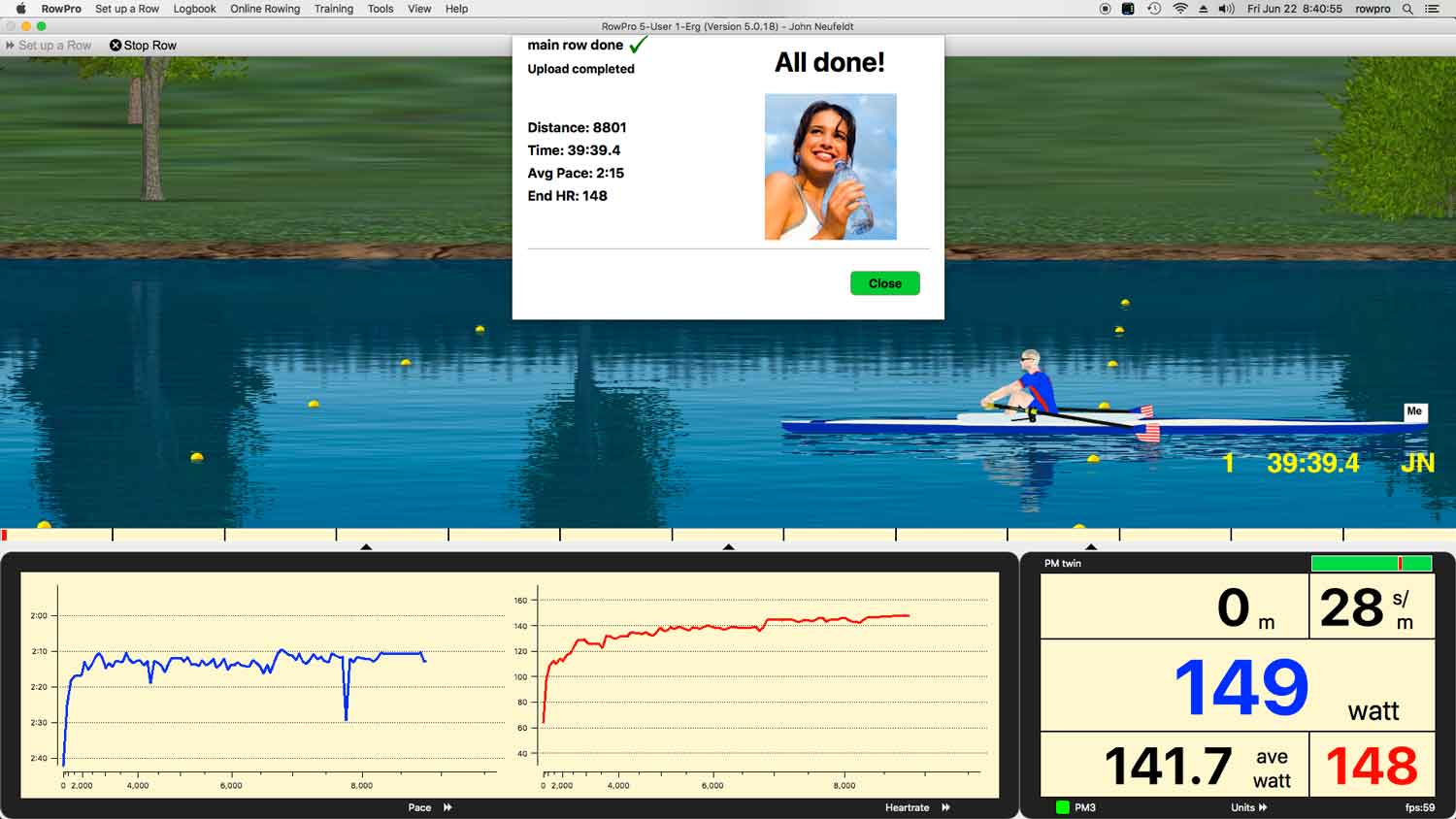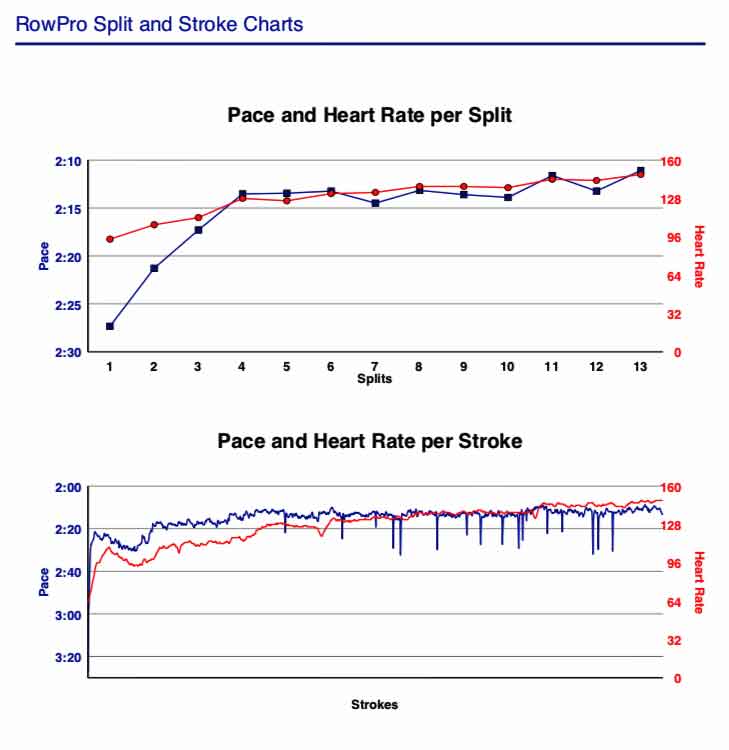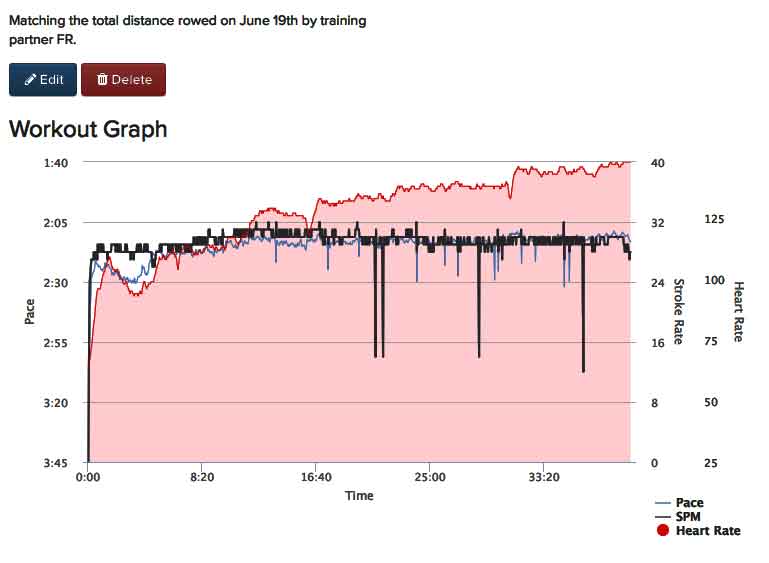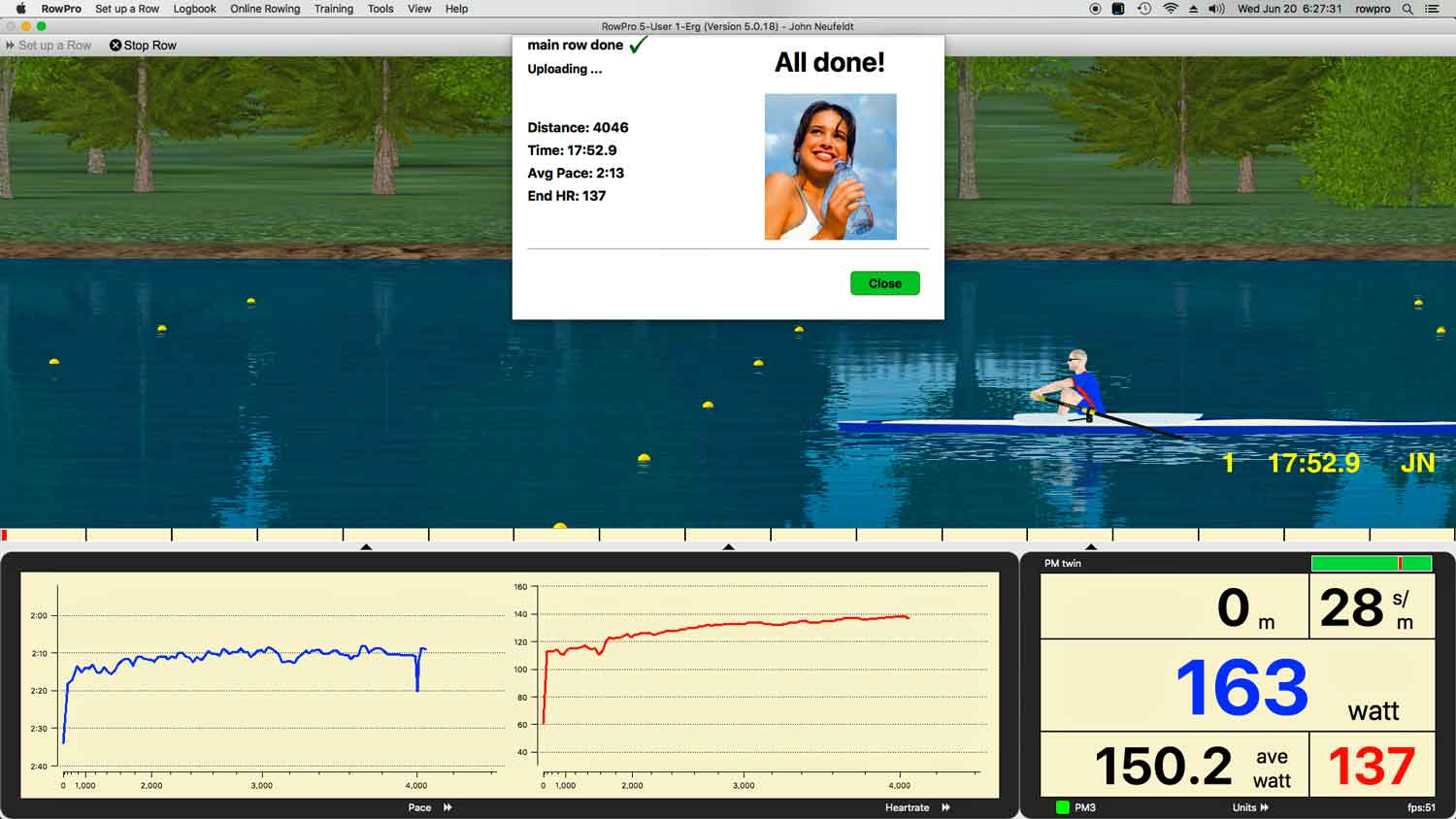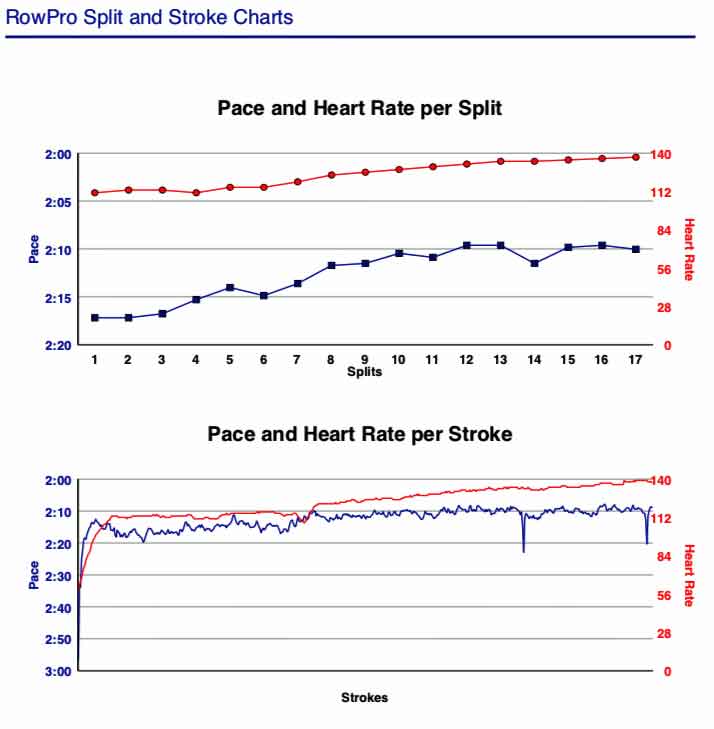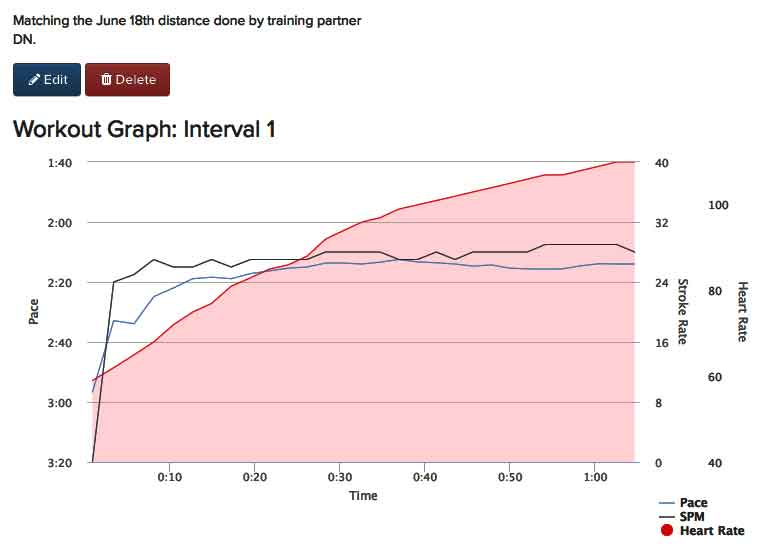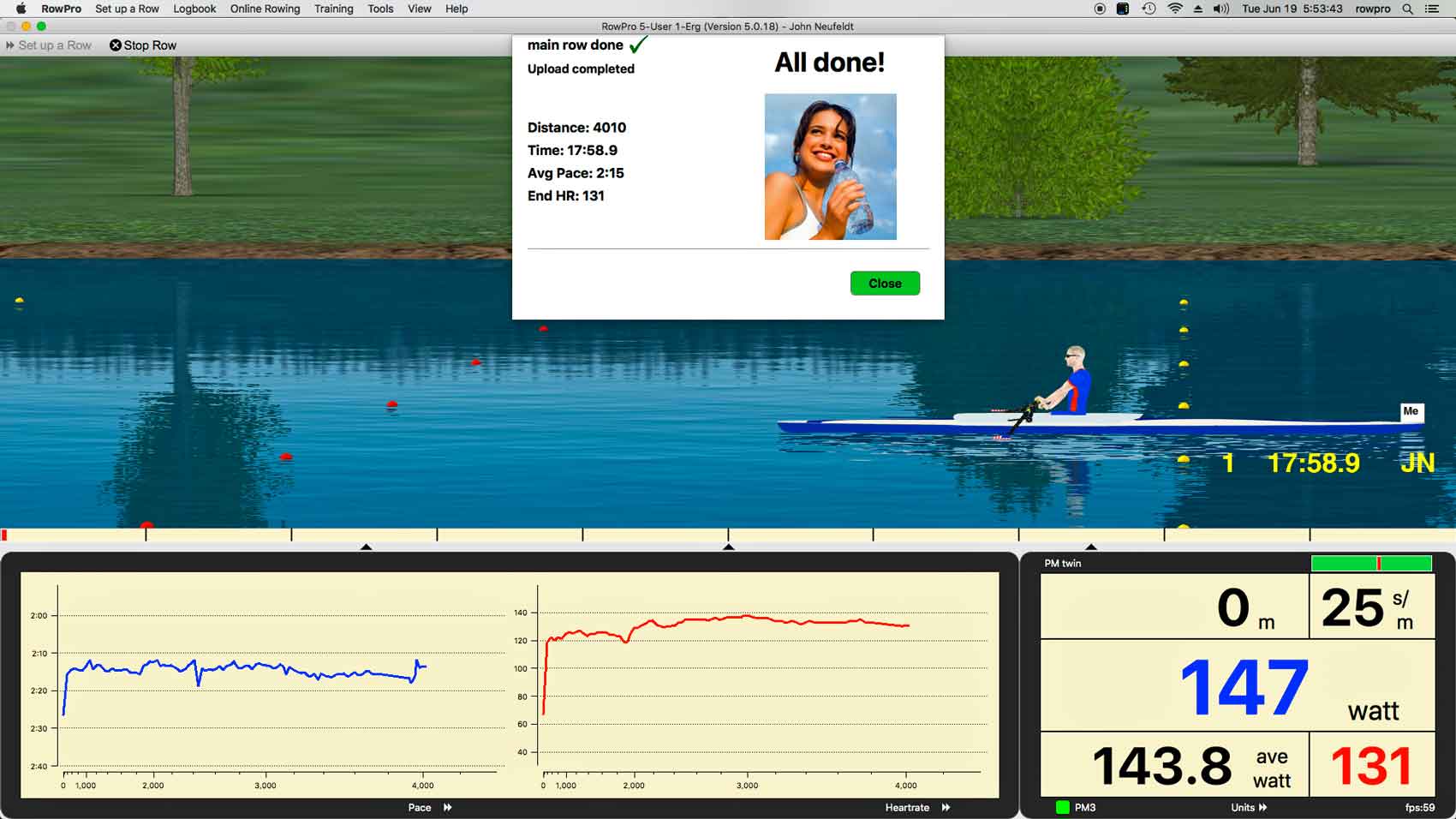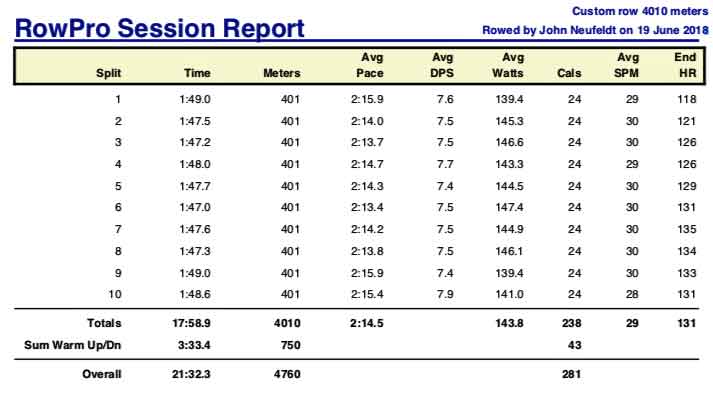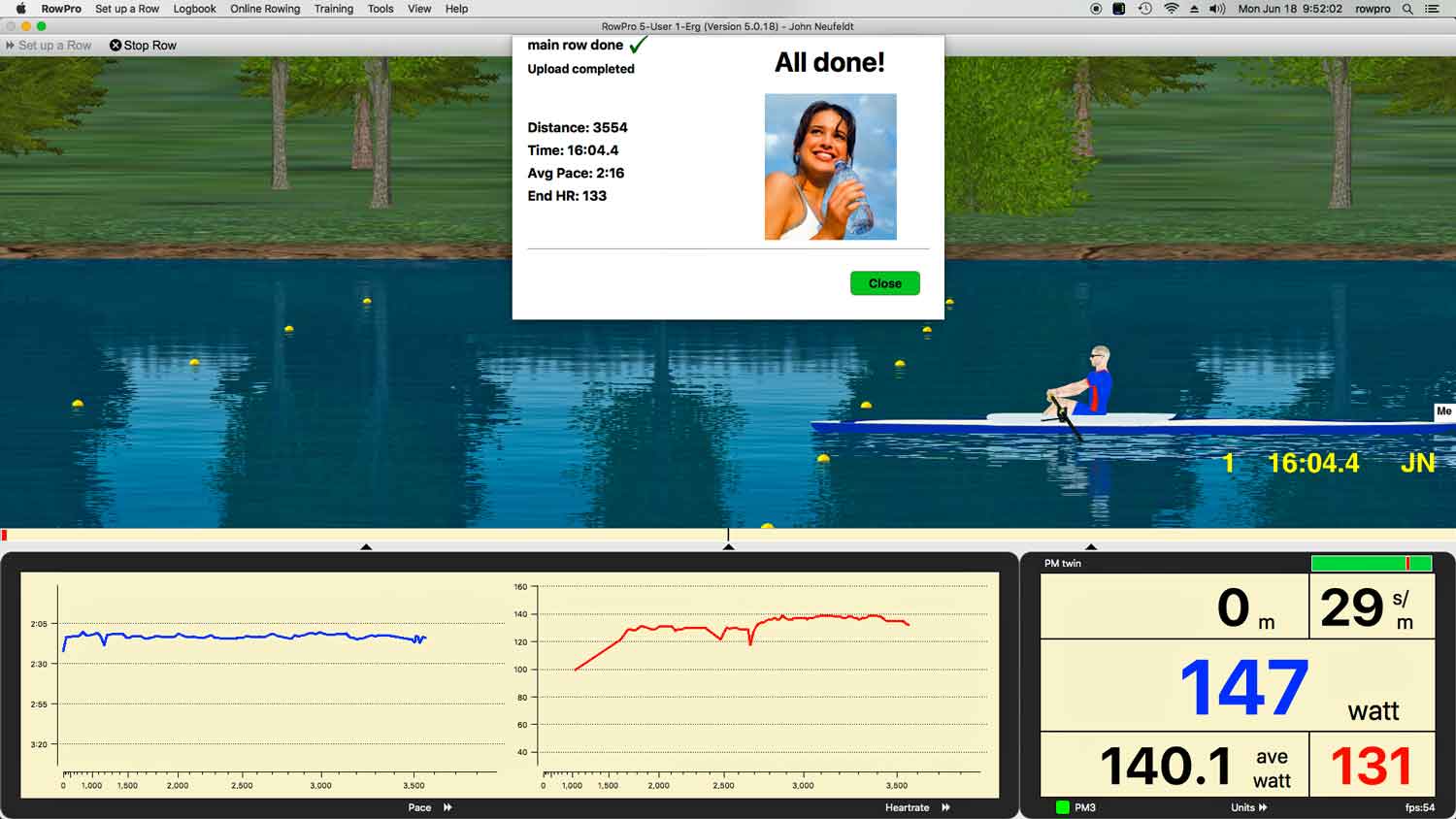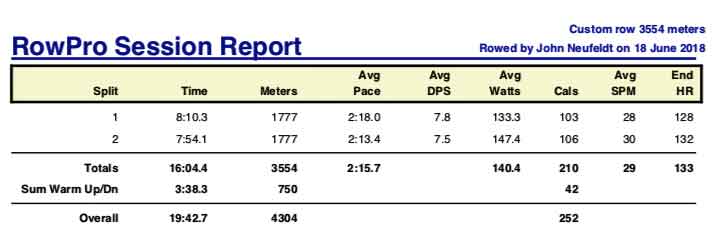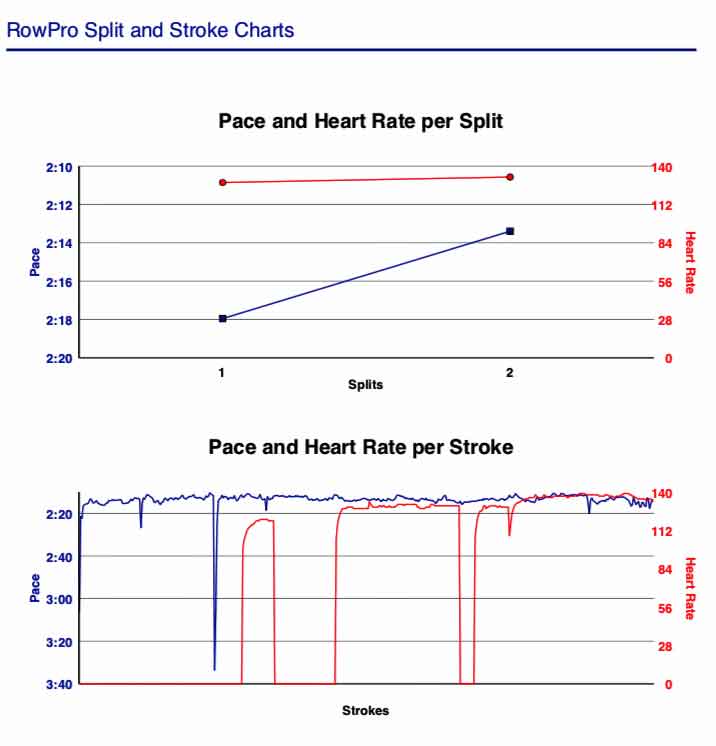Today’s distance for a rowing workout was chosen to match the total distance rowed on June 25th by one of my training partners, “FR”.
There are many different ways the “training partner” feature in the Concept 2 online logbook could be used, but I keep it simple and lately have just been using it for helping me to choose a daily distance to row.
If you’d like to be a training partner, just click to send me a training partner request, from within your Concept 2 online logbook.
Screen recording for those of you who’d like to “row-along” is at this link: Indoor Rowing 9201 meters 06292018
I closed the screen recording session before wishing viewers “happy rowing to you” but be assured that I always hope and wish for you to have happy rowing, whether I remember to say so or not. 🙂
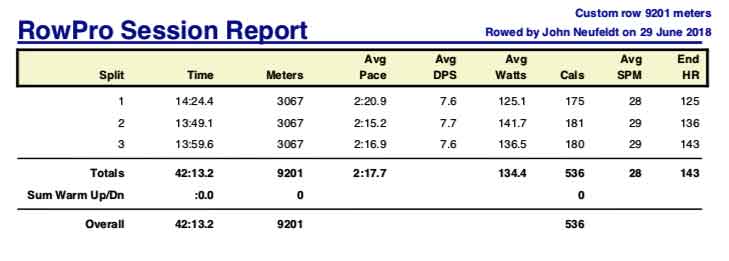

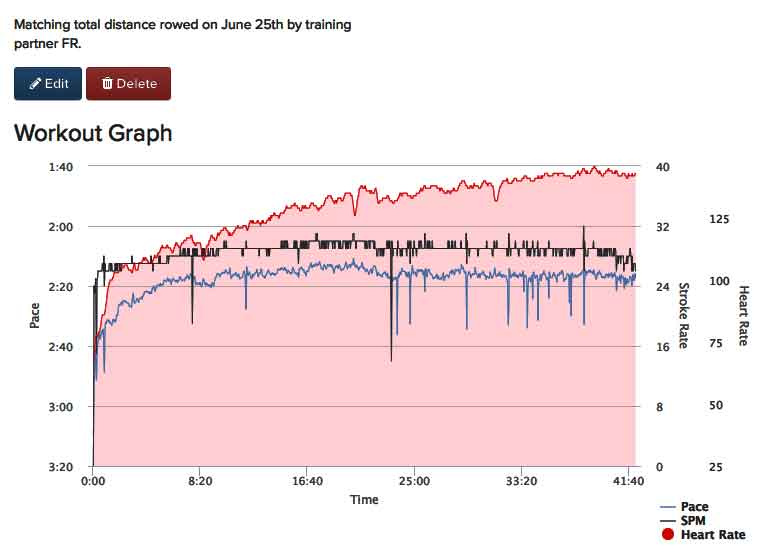
Happy rowing to you.