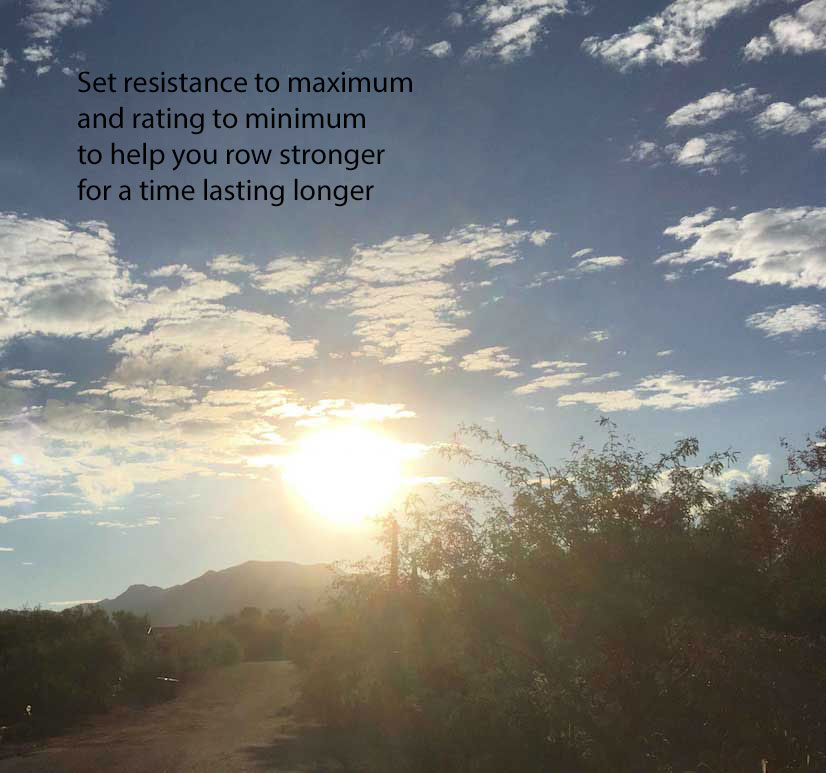
Today’s rowing session was solo up until the last minute before start time, when Frederic N., who is in France, joined. I was happy to have company and Frederic’s effort was inspirational.
The session was 30 minutes. I rowed at a high resistance and a low stroke rating. Maximum drag factor (that’s what Concept 2 calls the resistance you feel when you pull to row each stroke) can vary from machine to machine, depending on the buildup of dust inside the shroud. For today, the maximum DF was about 165.
Concept 2 is right, to call it “drag factor,” which depends on how much air you allow to flow through the shroud, instead of resistance. And if you read their explanation at the link in the preceding paragraph, you will understand why.
Every 5 minutes, four times, I did a set of power strokes. In between, I rowed at a pace of slow with a rating of low (stroke rate in the teens, which is low). For the last 5 minutes, as a warmdown, I used a slightly higher stroke rate in the 20s.
Today was a first day trial of RowPro 5 for the Mac. If I can get it working satisfactorily then we will switch from RowPro for Windows to the Mac version and I will be able to dispense with the extra chores involved with backing up and maintaining Windows running on a virtual machine on a Mac.
RowPro 5 for the Mac is reported to be stable on Yosemite but it has a few issues when running on El Capitan, which is what I’m using. So I’m a beta tester and happy to be helping.
A couple of issues are that there is no sound and the files which show to be uploaded to the Concept 2 online logbook are not showing up in the Concept 2 online logbook.
I’m not sure if it is missing some features that I frequently resorted to in RowPro for Windows, but I haven’t been able to figure out how to do some things I used to do on a routine basis, such as add notes to each rowing session file before uploading it. The files upload instantly as soon as I click finished, without giving me a choice of doing anything else first.
Also, I don’t know how to modify the number of splits for a session. The default seems to be 30 splits for a 30 minute session. I’d prefer 20 splits, or less most of the time so that the entire session report might fit on one page. But that still might not be possible, because RowPro 5 for the Mac displays two charts instead of just one chart like RowPro for Windows did. I can get used to having the report on two pages so that is no big issue.
There are times when I specified 30 splits for a 30 minute session, but those times were rare and were for a specific purpose when I needed to know heart rate at the end of every minute for the last 10 minutes, so as to get a good average heart rate figure for the last 10 minutes and get an accurate result for lactate threshold heart rate. But most of the time, I’d prefer 20 splits.
As for its appearance, RowPro 5 for the Mac is beautiful, as is RowPro for Windows.
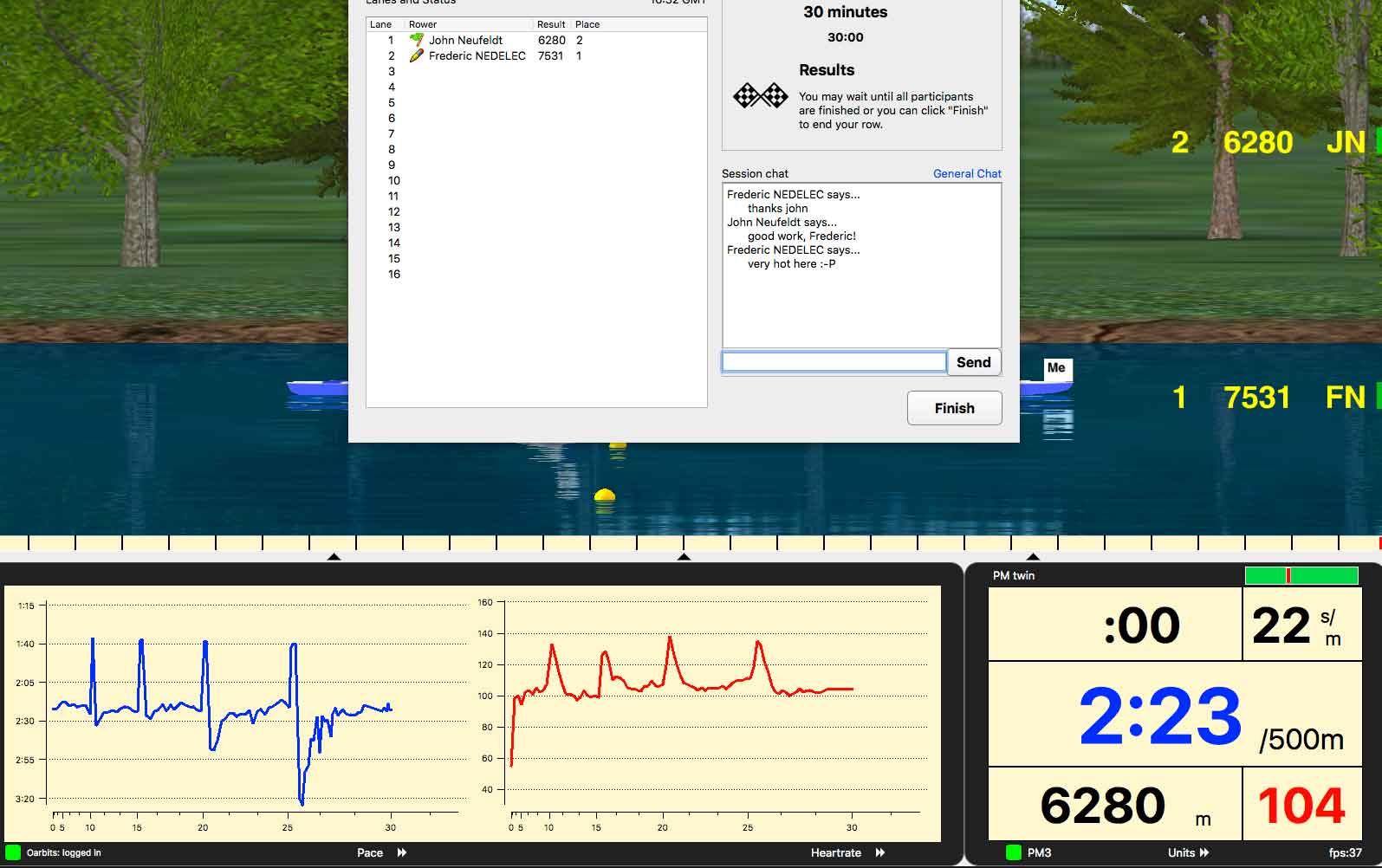
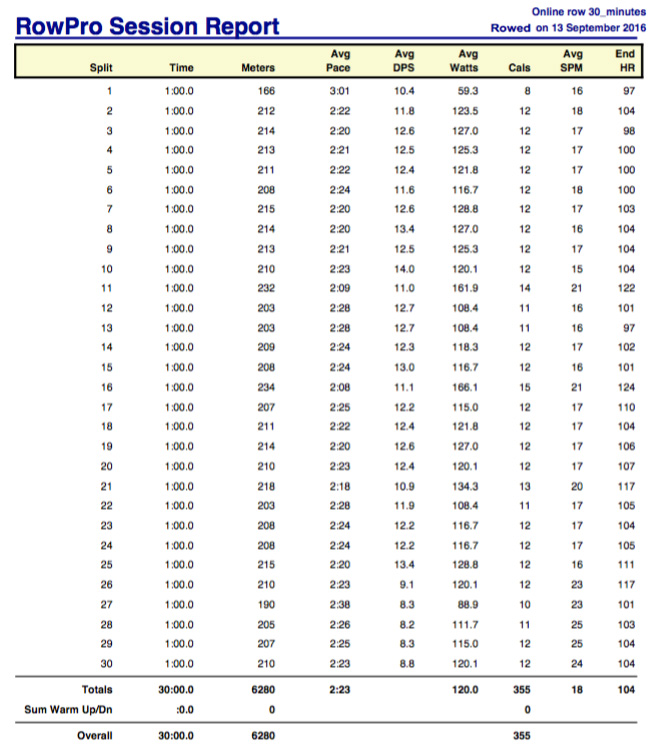
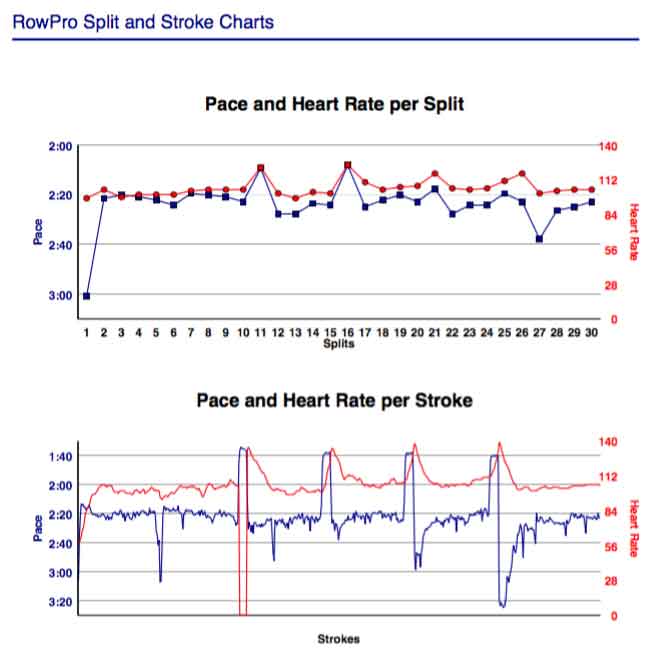
Happy trails to you.
